VISUAL ANALYTICS
WITH TABLEAU
We at Ikusei offer a comprehensive Tableau package for learners that comprises training people, support on projects, help on creating a presentable project portfolio, and professional mentorship. Our team with folks from BCG, ZS, XLRI, Kellogg and IIFT will work with you on certain strategic goals of your professional career during the engagement period.
Why Tableau?
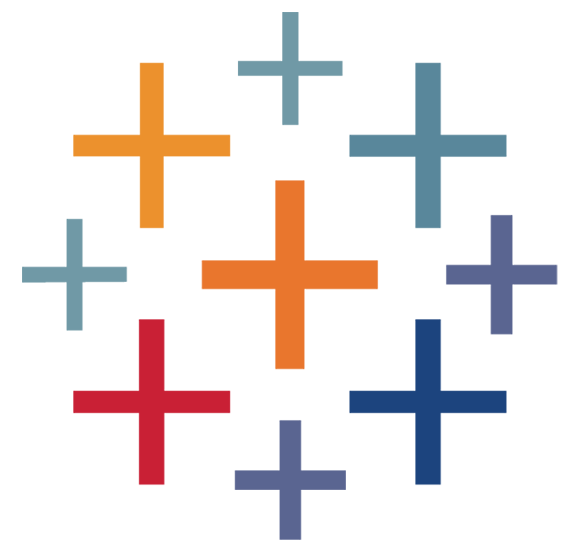
Tableau is a market leading visual analytics platform used to aid data driven decision making in organizations across a variety of industries. For modern day visual storytelling, it is the go-to platform as it is highly sophisticated & easy to use compared to its competitors.
What we offer?
- 1:1 mentorship by experts
- Support on projects by mentors
- Help on creating a personal project portfolio
- CV review & LinkedIn profile optimization if required
- Industry relevant curriculum
- Live, instructor led sessions
- Tableau certified instructors
- Mini-projects & real-life cases
- Assessment report
- Networking with other course participants as seen fit
Learning Experience

We deliver this program through a live, instructor-led online environment that would enable the learners to experience real world problem solving along with achieving work life balance.
The course is designed by industry experts who have relevant experience in solving complex business problems using Tableau. Also, there are dedicated sessions to address Q&A or feedback from learners.
Course Overview
Course Objective
To learn from basics of Tableau to developing a comprehensive dashboard with clean design. The course is structured to have both classroom learning and hands-on projects in a cohort-based learning environment.
Time Commitment
The course can be conducted on weekends or weekdays (flexible as per your schedule). At the end of this course, all learners will be fully aware of key Tableau concepts & capabilities
Course Output
- Personal Tableau public portfolio with multiple Tableau dashboards developed by you.
- Certificate with badge based on performance
Course Schedule
Dimensions & measures, Discrete & continuous fields, Aggregation & granularity, Ratio calculations, connecting to & preparing data connections, join, union, blend, & managing data properties
Bar chart, line chart, scatterplot, filled map, combined axis chart, dual axis chart, stacked bar chart, crosstab, highlight table
Filters - context, dimension, measure, extract, data source, date part & value, dates – discrete & continuous, groups – visual, labels, fields, sets – static & dynamic, hierarchies, sorting – manual, nested & computed.
Trendlines & reference lines, table calculations – type, scope & direction, bins and histograms, calculated fields, parameters – usage with sets, histograms & reference lines.
Formatting – fonts, coloring, size, custom shapes, layouts, actions – filter, highlight, go to URL, Mobile &
tablet view, Storytelling with story points, Share as PDF or image
Options – multiple data sources, single & multiple databases, Metadata grid, Pivot, Data interpreter, Relationships, Logical & physical layers, Joins vs relationships, Data extract formats and capabilities
Fields & chart types (Tableau-generated fields, How & when to build: Word cloud, Heat maps, Tree maps, Symbol maps, Pie charts, Bullet graphs), Animations (sequential & simultaneous)
Reference bands, Trend model, Forecasting, Reference distributions, Statistical summary, Data highlighter, Actions – go to sheet, change parameter, change set values, LOD - INCLUDE, EXCLUDE, FIXED
Tooltip visualizations, labels & axes, annotations, calculations & usage - string, arithmetic & date, quick table & ad-hoc calculations, logic statements, aggregation, Grand totals & sub-totals, Join calculations
Map navigation - pan & zoom, filtering, layering, lasso & radial selection, geographic search, blend geographical data, spatial files, pagination, row level security
List of Projects

- Sentiment analysis using Sunburst chart
- Customer loyalty & retention analytics
- Creating advanced charts & animations
- Marimekko & Onion Charts
- Sankey & Coxcomb Charts
- Parameter & Set Actions
- Time Series & Forecasting
- Advanced LOD Expressions
- Geospatial Data Blending
Contact Us
Contact Person: Mridul Sharma
Email: [email protected]
Phone: +91 9560095330
Registered Address: F4, Kurunji Appt No. 40 East Vanniyar Street, West KK Nagar, Chennai, Tamil Nadu, India – 600078
© Ikusei Pvt. Ltd. 2025. All Rights Reserved
Made with ❤ in India by Shubh Mishra
